Published 5/20/2020 · 2 min read
Tags: laravel
Managing Redis Locally For Laravel Projects
I recently found a neat app for managing your local databases from the makers of TablePlus. Previously I had just installed Redis and MySQL via Homebrew but with DBngin you can get a GUI to see which services are running.
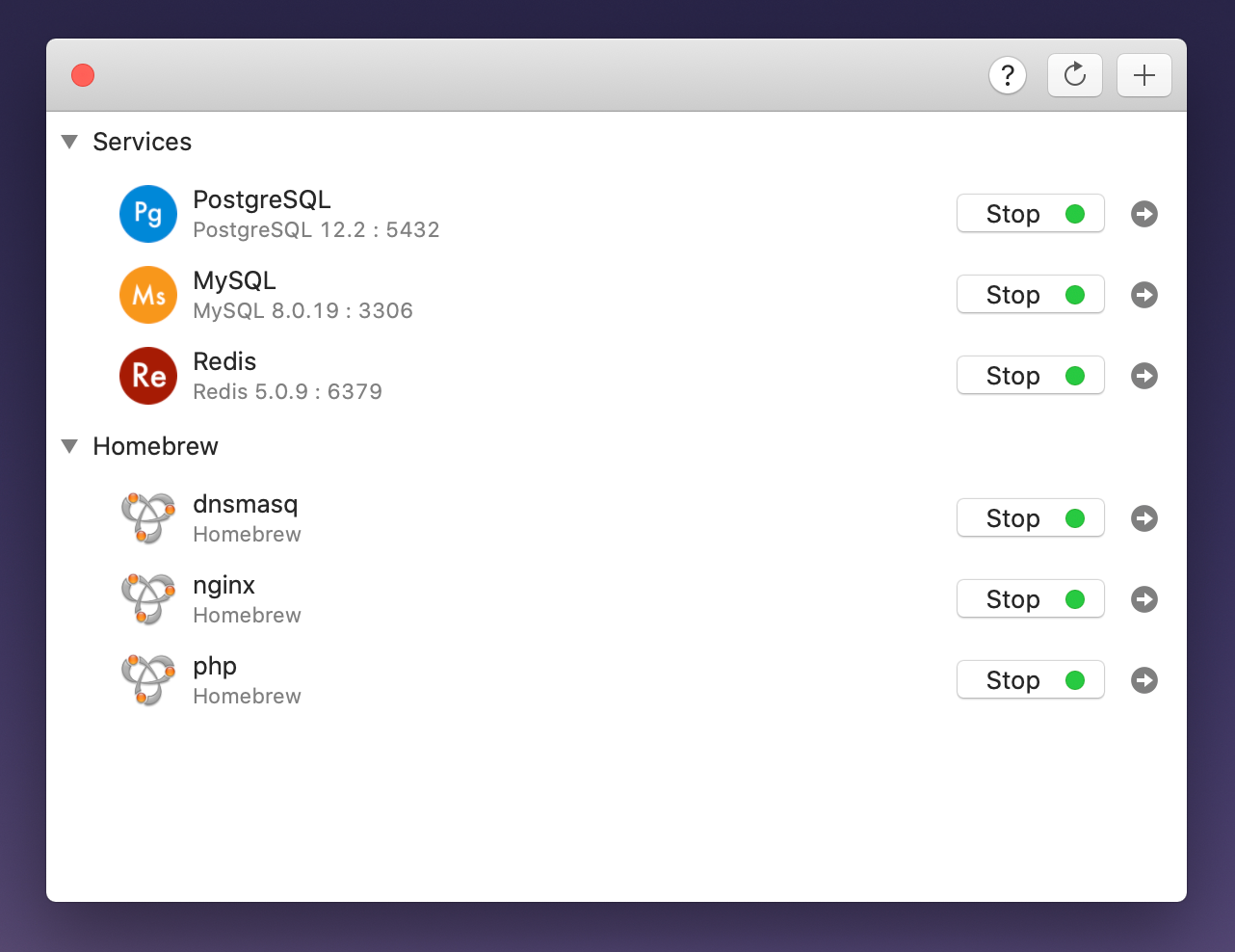
Once installed you can see all the services you have running and starting/stopping them is a breeze. I have uninstalled both MySQL and Redis from Hombrew with brew remove mysql@5.7 and brew remove redis. Then added them underneath the DBngin services. I did need to restart my Mac just to clear things out but once I did this everything connected as it did before.
Clicking on the arrow next to the service you want to use takes you straight into TablePlus where you can add any required databases. Out of the box the database user will be root and the password is blank. Laravel connects to Redis using the following settings:
REDIS_HOST=127.0.0.1
REDIS_PASSWORD=null
REDIS_PORT=6379I have previously written about what you need to get Laravel working with valet and Redis locally and most of this still applies, except you would no longer install Redis via Homebrew (step 1).
Quick Links
Related Articles
- Authentication in a Vue SPA with Laravel Sanctum & Fortify
How to set up full authentication using Laravel Sanctum & Fortify in a Vue SPA. Vue SPA Article
- Authentication Using Laravel Sanctum & Fortify for an SPA
How to set up full authentication using Laravel Sanctum & Fortify in a Vue SPA. Laravel API article
- Switching to Laravel Sail
A quick write up for using Laravel Sail, with a solution to the set-up errors you can run into.